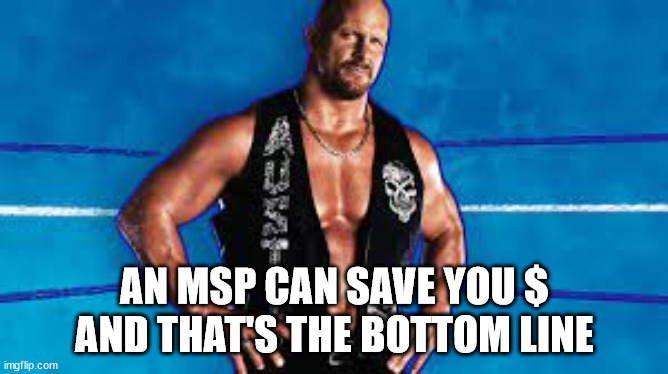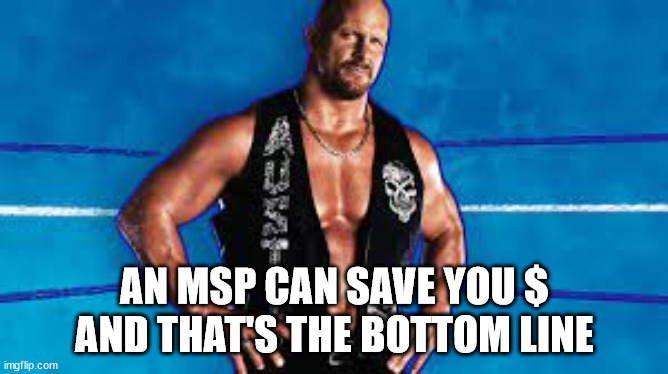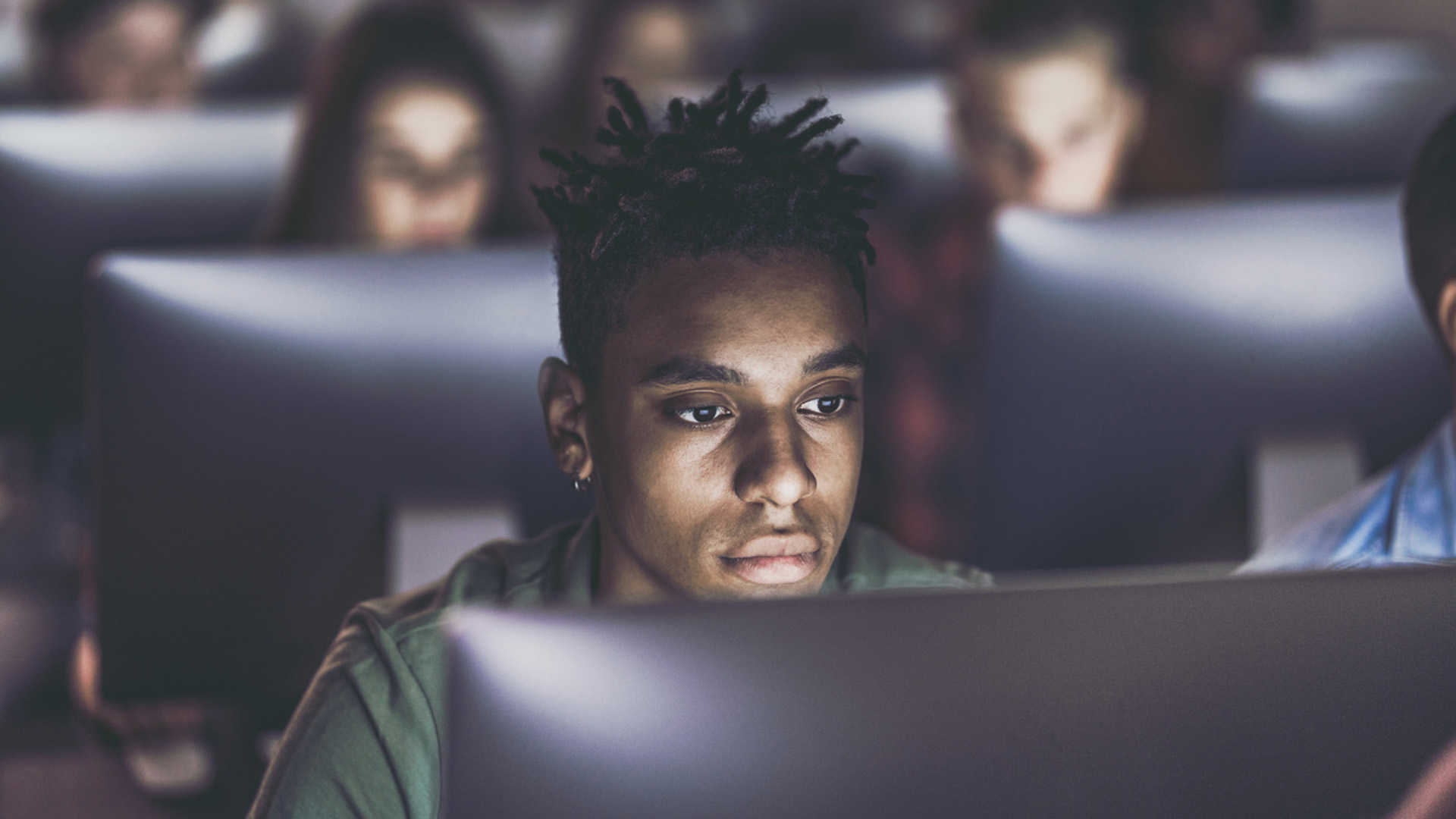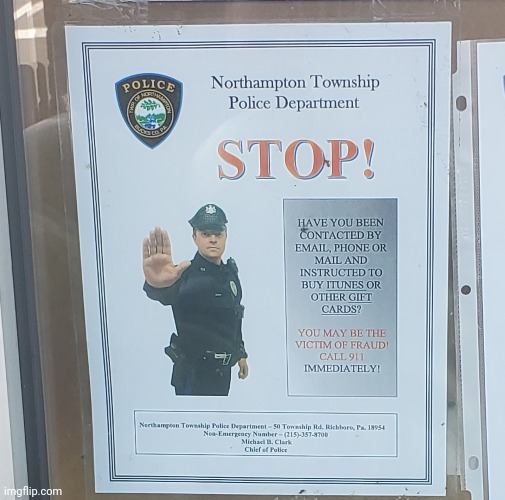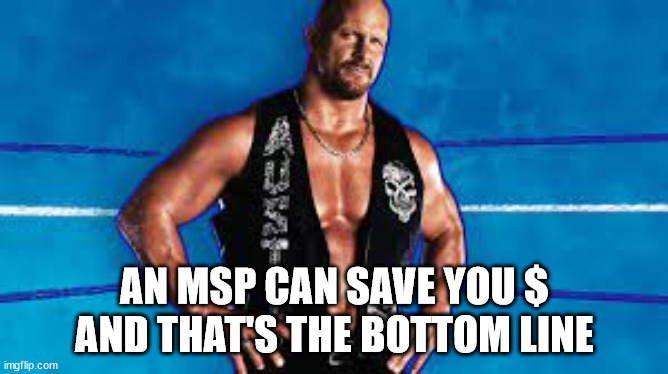
by DTS Staff | Blog
With the end of fiscal year 2021 rapidly approaching, now is the time that many companies are setting next years budget, evaluating current positions in the market, and looking for ways to decrease headaches and increase their bottom line. Some companies are looking...
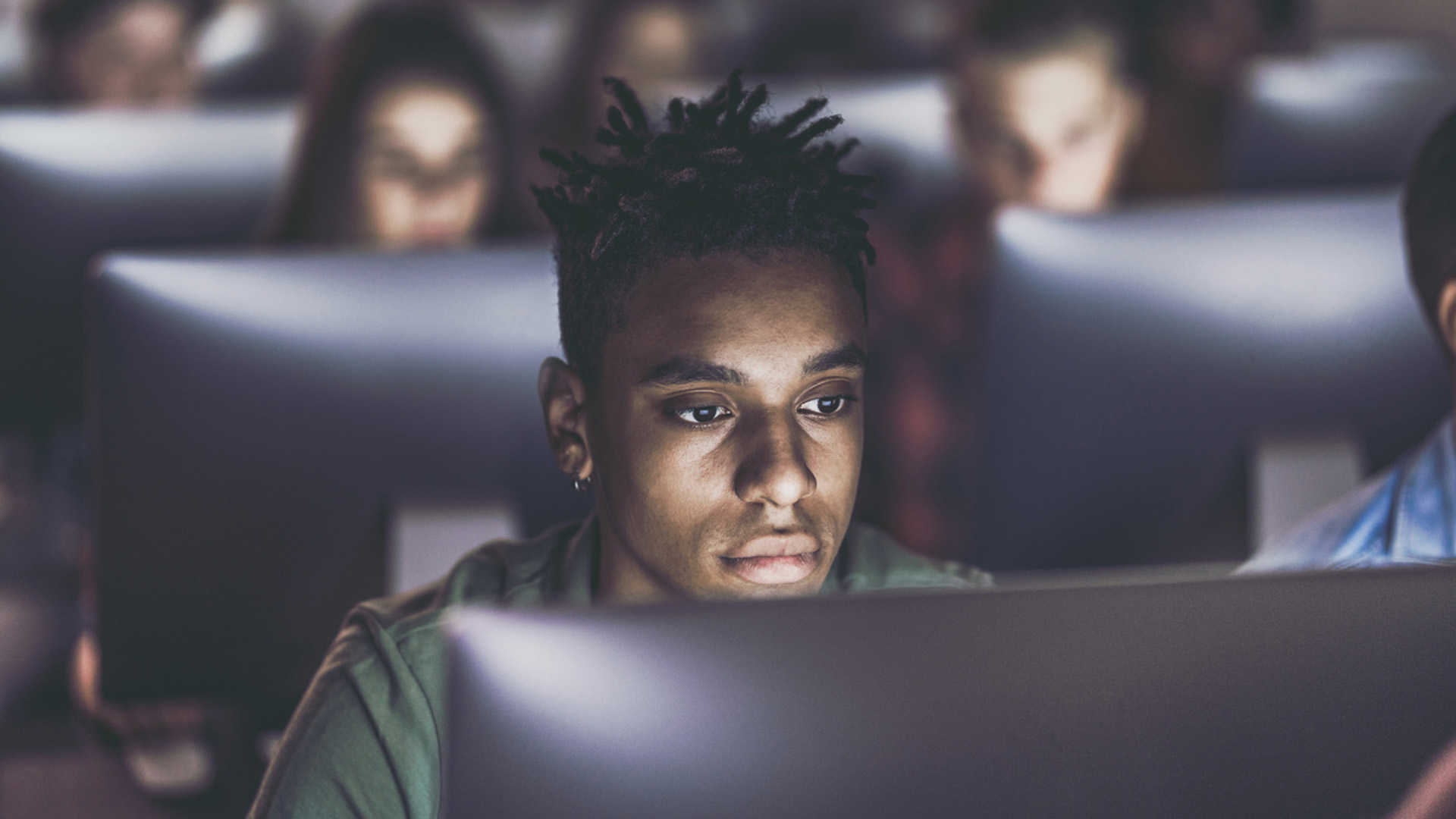
by DTS Staff | Blog
At Delval Technology Solutions, we know cybersecurity training is an excellent way to teach your employees how to spot a scam. But that doesn’t quite capture the urgency of making sure your team knows how to defend your business. Hackers attack every 39 seconds,...
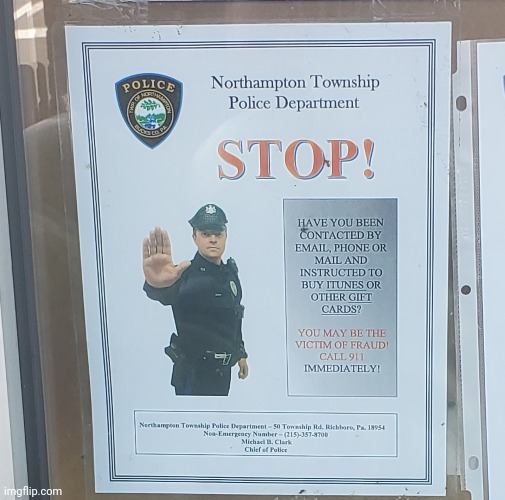
by DTS Staff | Blog
I walked into my local supermarket yesterday and saw a curious poster. It had a police officer blowing his whistle, which is basically crime stoppers 101. That isn’t the interesting part. That would be that this poster existed to warn consumers that if someone is...

by DTS Staff | Blog
We all have our daily routines we do in the name of hygiene. Showers, shaving, brushing our teeth, washing our hair, we do these so we not only look our best, but to avoid issues that come from not doing these things. We want our teeth to be clean, so they don’t fall...

by DTS Staff | Blog
The term “set it and forget it” is one that was popularized by Ron Popeil when he took to the airwaves to push his at home Rotisserie. You could put your chicken in, set the timer, and go on with your day. Now, for those of use who like a good rotisserie chicken, this...