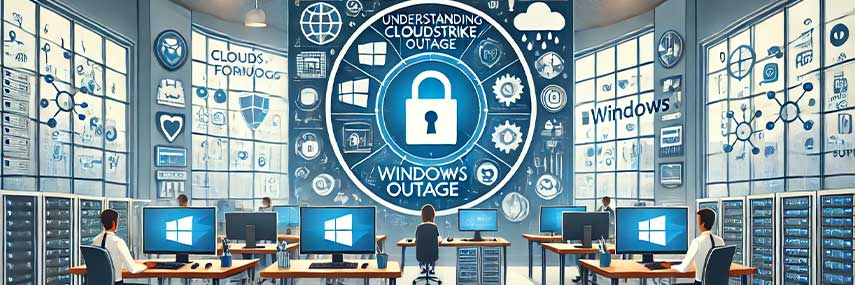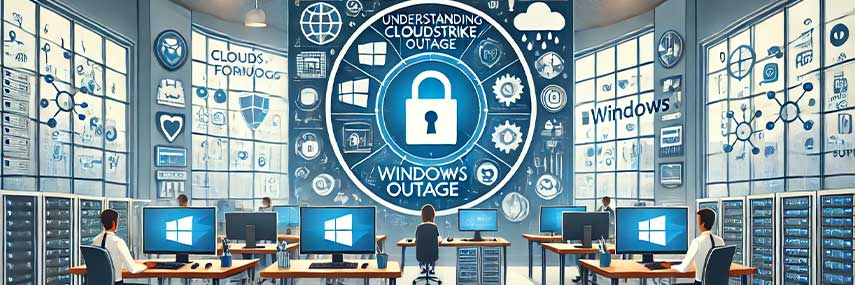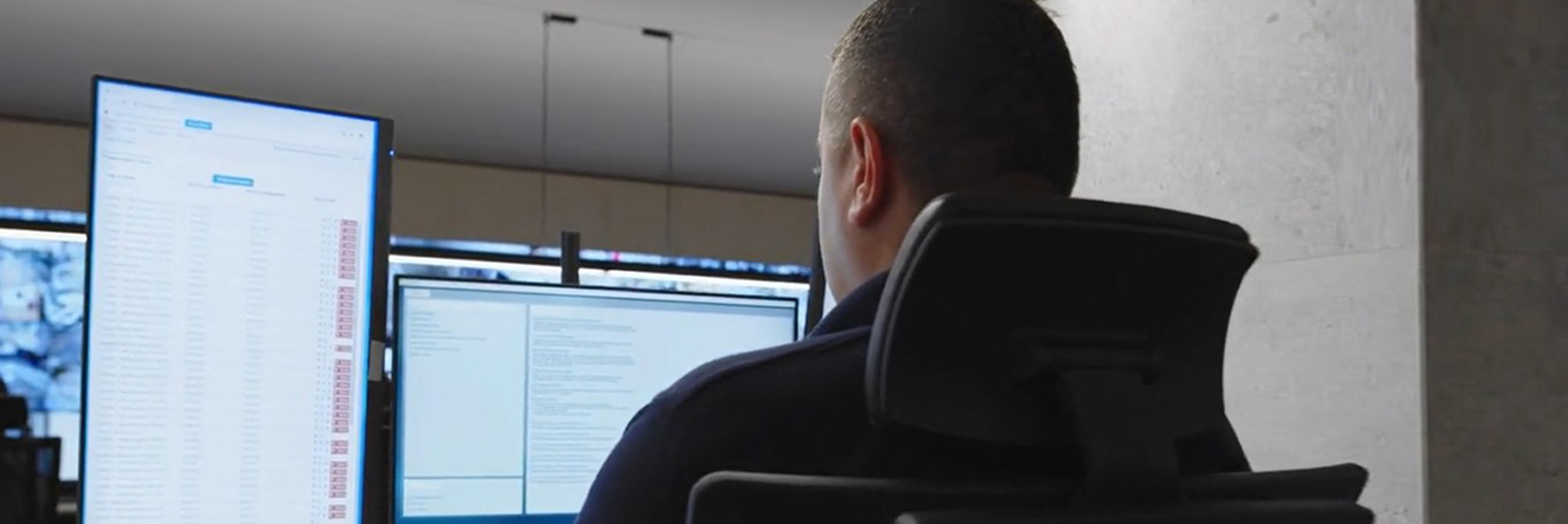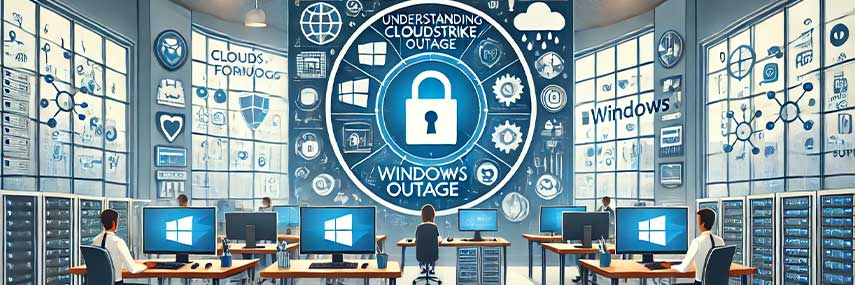
by DTS Staff | Blog
Recently, the IT community witnessed a significant disruption when an update from CloudStrike affected Windows machines. This led to widespread outages and operational challenges. This incident highlights the intricate relationship between system updates and...

by DTS Staff | Blog
What Does a Managed Services Provider Do? Introduction In today’s fast-paced business environment, small and medium-sized businesses (SMBs) need to stay ahead of technological advancements to remain competitive. This is where Managed IT Services Providers (MSPs) come...

by DTS Staff | Blog
Valerie had a problem. She runs an accounting firm, but they still do many things the old fashioned way. She knows she needs to update her hardware and software to stay compliant and ahead of the curve for her business and her customers. After all, her competitors...
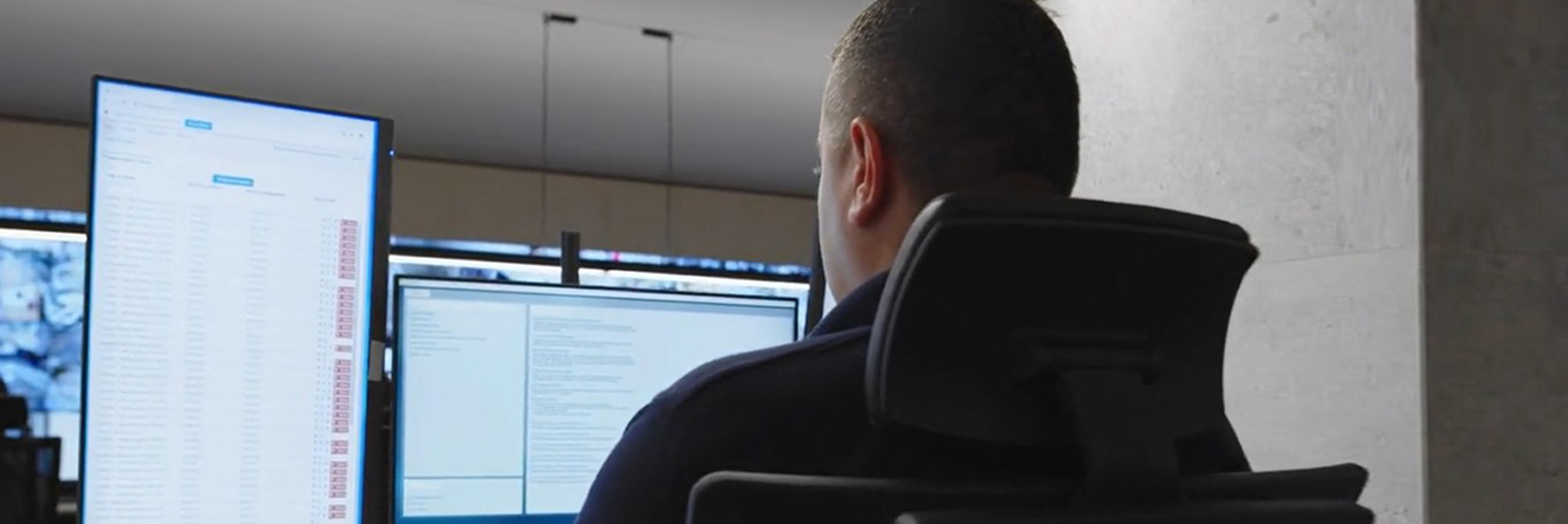
by DTS Staff | Blog
Your Guide to Understanding What A Managed Services Provider (MSP) offers and How They Can Help Your Business. As a business owner, you’re always on the lookout for ways to improve productivity and efficiency. From automating routine tasks to finding ways to...

by DTS Staff | Blog
By outsourcing your IT Support to a Managed IT Services Provider of MSP, you can focus on other aspects of your business while they take care of your technology needs. Keep reading below where we give you answers to some of the more frequent questions we get...