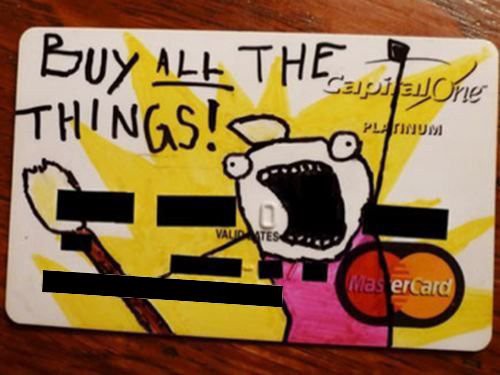by DTS Staff | Blog, Uncategorized
Picture this. You spend hundreds of hours and thousands of dollars implementing a cloud solution to your network. Your team meticulously catalogs and backs up your data to the cloud. It’s working well, but you are still experiencing data loss. It is frustrating, as...

by DTS Staff | Blog, Uncategorized
Mike has been running his accounting firm for the past 25 years. As the time went by, his technology needs grew. What started as an office of two with two computers grew into a firm of 20, each with their own computer. When the pandemic hit, Mike decided to move his...