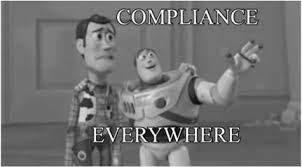Work From Home Security: 5 Types of Cyberattacks That Target Remote Workers and How to Defend Against Them
Remote work is a way of life for many businesses across the globe. The opportunity to see productivity and workforce satisfaction increase encouraged many employers to keep either partial or fully remote workforces. However, the drastic shift towards remote work left...
How The Microsoft Exchange Hack Can Effect Your Business
This past year we have heard a lot about ransomware, phishing attacks and other exploits by those in the hacker community. Solarwinds, Office 365 local governments and huge corporations such as Marriot being hit with ransomware, it has been a great year for...
What is A VCIO and What Can It Do For You?
Valerie had a problem. She runs an accounting firm, but they still do many things the old fashioned way. She knows she needs to update her hardware and software to stay compliant and ahead of the curve for her business and her customers. After all, her competitors...