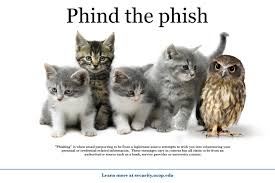by DTS Staff | Blog

by DTS Staff | Blog
The Microsoft Suite has perennially been the favored tool for administrators across all facets of business. In the past, licenses would need to be purchased up front, and updates would need to be purchased annually. That all changed with the advent of the...

by DTS Staff | Blog
When the Covid-19 pandemic hit, many businesses were faced with a choice, either have their employees work from home, or shut down business. Now, that was easier said than done as their network infrastructure and data were often tied to the hardware and software...
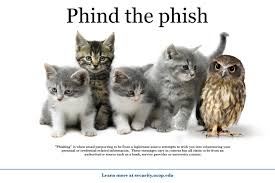
by DTS Staff | Blog
Meet Donna. Donna works in the accounting department at a mid-size business just like yours. She is smart, diligent, and a whiz with numbers. However, Donna isn’t the most tech savvy person on earth. One day she receives an email that looks like it came from her boss....